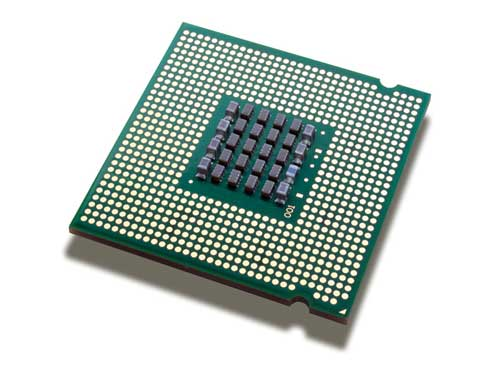Overclocking is an act of pushing our processor beyond its specified clock speed that the manufacturer already set. Computer owners often overclock their machine by raising the Front Side Bus or FSB and it is often the only way to overclock our processor. It is also possible to overclock our processor by increasing the multiplier and we change it to a number higher than the standard multiplier. As an example, a processor may have 7X multiplier that can be changed to higher value, such as 8X and 9X.
When we overclock our CPU by increasing its FSB, we also overclock our PCI-E. On many mainboards, the PCI-E is locked at 100MHz or higher. Another effect of upping the FSB is higher RAM. This could be a bad thing if we have cheap RAM modules, because they can’t be overclocked too much. We would be lucky to achieve 100MHz of higher clock rate with these affordable RAM modules. We should check the stock speed of our DDR3 RAM module and make sure it doesn’t exceed too much beyond the specified standard.
Our motherboard should support different kinds of DDR3 RAM, depending on their clock rate. When looking at our RAM modules, there are things that we need to take into account, such as the rated speed of our RAM module. The specified rate could be between 533MHz to 1200MHz. Frequency rate isn’t the only thing that we need to check. Latencies and timings are also essential in overclocking. Many affordable RAM modules have rather loose latencies.
A common value for affordable RAM modules is 5-5-5-15 and mid-range RAM modules usually have approximately 4-4-4-12. Expensive, high-end RAM modules have 4-4-3-5 timings or something similar. The best RAM modules in the market could have 3-4-3-9 latencies, which are the faster available. When we look for high performance RAM modules, we should make sure that the first digits are lower. Most mainboards set RAM module timings at 5-5-5-15, so we need to change the value if we have higher quality RAM modules.
We could achieve higher overclocking results by loosening up our RAM timings. As an example, our RAM could be rated originally at 4-4-4-12 and we loosen its timing to 5-5-5-15, so we could achieve 900MHz or higher from 800MHz. On some mainboards, voltages and latencies could be locked by default. We could configure advanced settings in our BIOS by pressing Ctrl+F1 on many mainboards. It should allow us access hidden menus filled with multiple advanced features.
Another factor we need to consider during overclocking is CPU voltage and it is known as the Vcore. It is important to check the documentation to find out the stock voltage of our processor and it is usually somewhere between 1.25v to 1.5v depending on the model. We almost always need to increase the voltage during the overclocking process. This will strengthen the signal that could be jumbled and fuzzy due to higher than specified clock rate.