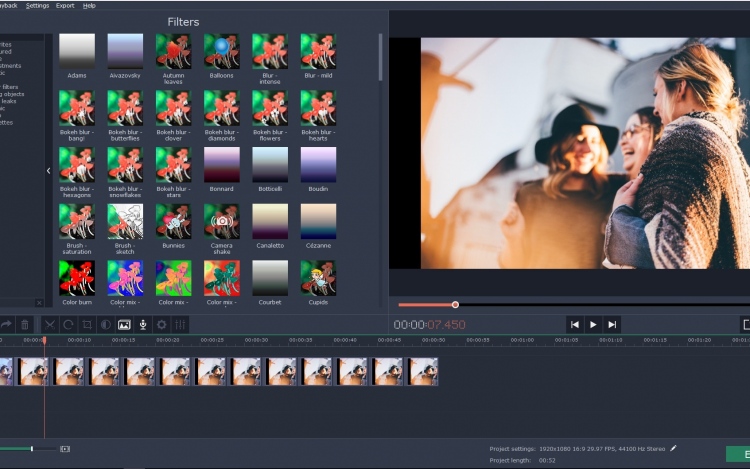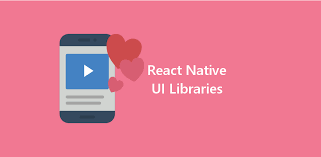Are you worried about low volume on your video? It could be that you recorded the video from a distance and was unable to capture the sound properly. Now, a video with little sound makes a daunting watch. However, nothing to freak out! Top software developer Movavi has come up with a state of the art video editing program which also doubles up as video volume booster. The coolest part is despite such many of its advanced functionalities, the Movavi Video Editor is a breeze to use.
The post below shares how easily you can make your video louder with the help of Movavi Video Editor.
Download & install
Your first task is to download & install Movavi Video Editor in your computer or laptop.
Add your video
Next, start volume editor and click on Create project in full feature mode. Click on Add Media Files & bring your chosen video to Movavi program window.
Boost volume
Select the file you just added & click on Clip Properties. You will find a cogwheel symbol. Just click on it. Go to Video tab and look for Volume. Click on it to increase the sound of your video
Save edited file
Now, we have reached at the last segment of our process. After you boost up the video, you may wish to convert it into another video format. Well, if you have to share the video with others, you must convert the video in a format that is widely supported by media players. So, click on Export tab 7 choose a desired format. Then, click on Start and the conversion will begin. After the conversion, the video will be saved automatically.
Great features of Movavi Video Editor
Performs all major editing functions
Movavi Video Editor is powered to perform all the major editing functions on your video like-
- Cropping of unwanted files, addition of video clips, rotation of video clips
- Adjustment of audio volume
- Adjustment of video speed
Carries versatile special effects & filters
Movavi Video Editor is meant to enhance the overall quality of your video. Thus, it carries a number of special effects and filters so that you can perform all the key corrections on your video. Thanks to special effects, you can play with various themes on your video. For example, you can bring a retro effect in your video with the Movavi program.

Carries transitions
Movavi Video Editor is also bustling with a huge range of transitions. You can use the transition in between video clips for a smooth fading while treading from one clip to another.
Converts videos
Movavi Video Editor also helps to convert videos in any popular media format
Useful tips for users
To make your video more interesting, you can insert background music and text captions in your video with Movavi Video Editor.