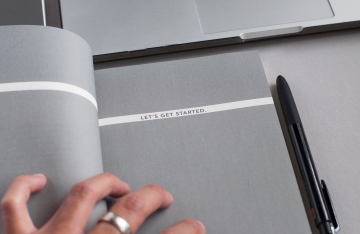ThingLink is one of the most innovative tools of the 21st Century that is enabling students, teachers, bloggers and marketers to share unique and elegant content over social media, blogs and other online platforms. Since 2010 ThingLink is active in the online industry and currently facilitating its user with 70 rich media tags including Facebook, Instagram, YouTube, Pinterest and Vimeo. In this article, we will take a close look at the innovative features of ThingLink that are empowering students and educators to learn in a smarter way.

Here are some great features of ThingLink that can also help you out in your study time:
Explore Endless Creativity
Today’s world of technology is extremely competitive therefore students need to come up with dozens of unique ideas that can hold the attention of their reviewers. Good news is that ThingLink is enabling more than 300,000 learners and educators to explore unlimited creative ideas to delight their readers with stylish stuff. In addition, it will not only allow you to search the interactive content that is created by other creative mind set users, but also allow you to follow them.
Create & Share Instantly
By using ThingLink innovative tools you can create and share valuable material with friends that want to see your work in minutes. If you want to create beautiful slideshows to entertain and educate your followers, you can click on add new channel shared at the ThingLink student portal to develop stunning slideshows. Once you create an image, video or slideshow, then you can also add tags or links to viral your content over the World Wide Web. Additionally, you can also restrict and allow anyone to preview and edit your shared material.
- 5 Smart Ways to Tag Images via Thinglink
ThingLink image tags are specially designed to add value to your images, videos and slideshow so that more viewers will love it. Here are five effective tips for perfectly tagging your images with ThingLink.
- Develop Engaging Tags
With ThingLink you can add tags to any object including people, places and things so that you can engage more readers with interesting links.
- Tell an Interesting Story
You can also use tags that would clearly showcase the meaningful story of the image. Make sure to use the power of the links to tell readers the insight story of every image in an interesting and innovative manner.
- Place Tags Appropriately
No doubt anything that is placed directly in front of the face an object seems annoying and provides a negative impression. Therefore place your tags on better and suitable positions to entertain your viewers in a perfect manner.
- Don’t Overload Your Content With Unwanted Tags
This superb tech tool would allow you to place up to 20 tags on a single image, video and content. But adding more than 5 tags to each image can make it boring and unpleasant. Thus try to add as few tags as you can to clearly highlight your content to the reviewers.
- Tag Directly
Keep in mind to share accurate links by linking your tags directly to the URL, object or anything else that you want your reader must visit. In this way, you will avoid elements that very often confuse readers.
Supports Edmodo & Schoology
You can share and exchange ThingLink images in Edmodo as well as schoology via attaching link to the content that you want to share. Any user can follow a simple step by step process to create and share their new post with their link over Edmodo and schoology.
About the author: Amelie John is a passionate blogger who has a keen interest in Digital Marketing. Nowadays she is working for Mighty Essays as a blogger to share valuable content over educational advice forums.