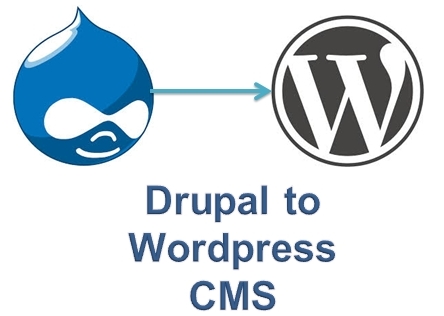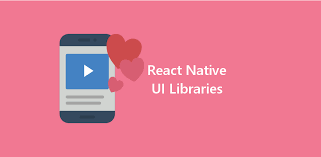It can be very difficult to perform a change, especially if we have been invested into something for many years. However, there are factors that require us to migrate from one CMS to another. For example, our website could be based on proprietary codes that run on Drupal platforms. On the other hand, WordPress offers great off the shelf solutions that attract many people. Compared to Drupal, Joomla and many other content management systems, WordPress is known for its rich collections of plugins and themes. It also has the strongest available community in the Internet. People have been using non-Wordpress CMSs could start to regret their decisions, especially if they don’t really require the specialized versatility of less popular platforms. It is certainly a challenge trying to move hundreds or even thousands of articles from Drupal to WordPress. However, many people have succeeded in doing this with minimal implications. Before attempting to do this, we should make sure to perform best practices and choose good plugins.
It should be noted changing from one CMS to another isn’t a small task and our website may depend on specific features that are not available on other platform. In this situation, we may need to change the overall structure of our website. It may take us week to come up with the least painful migration process that could work. As an example, WordPress is known for its rigid permalinks structure and this may cause many links on our website to not to work properly. The problem could happen when a plugin that is available on Drupal isn’t available in WordPress. In this situation, we should prioritize on more crucial aspects, such as exporting content to XML file format. Data fields should be continuously examined so we can be sure that our content is stored properly. There are different instructions on how specific methods are performed, depending on the version of the CMS. By following specific instructions, we should be able to find methods that match our requirements. We should make sure that all elements needed by the new CMS will be included.
It is important to know that the process of transferring the database can be quite crucial. This is particularly true if we are working with many thousands of webpages. Just small mishaps can cause the XML to be rendered unusable. In this situation, it is a good idea to make sure that we are using the proper tools. As an example, we could use WP All Import plugin to make the process much easier. It is very easy to use and works great for many purposes. The free version of the plugin is usable for many purposes, however the premium, paid version can deliver many more usability. In this situation, it should well worth the investment. WP All Import comes with drag and drop interface. In the import wizard interface, we can drag tags from an xml file to the appropriate fields. In this case, we can include many columns, such as title, body, author, creation time, path and name. Again, whatever we do, we should make sure that the permalinks structure work well with the new format.