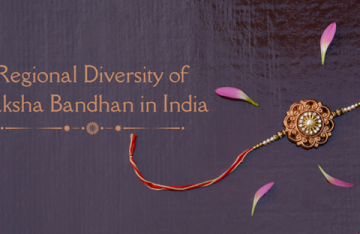There are times when one feels like recording a particular YouTube Video or a part of the live streaming videos which do not have option of downloading. All the more there are times when videos cannot be even reviewed without purchasing the same. In such scenario the latest Movavi capture streaming videos comes in handy. The software is equipped with exhaustive tools that help to capture all these videos including the live streaming versions with ease. Let’s take a look at how to do the same.

- The first step is to download the Movavi capture streaming videos software and install the same. Installation process is easy which requires clicking on options that comes up on pop up box.
- Next step is to set the capture parameters. A yellow frame will appear that can be modified to set the capture area. This basically defines the resolution capacity and the boundary for the image capturing area. One can either select any particular region or can select the full screen mode option for capturing the entire screen area. Audio settings also need to be checked in, to ensure that voice recordings can also be included during the recording process. These settings are the pre-requisites before the recording process starts.
- There is a timer option for recording a particular time period of frame. It can be set and then one can sit back and relax while the software does the job of recording. Timer option works well for standby videos as well as live streaming ones.
- To start the recording process click on the REC tab. Also check the PLAY option for viewing the online streaming option. This is the simple step to record the webcast.
- Editing is then an option. However, there are some fantastic tools that help to get a professional touché to the videos. Just click on the edit tab and explore the myriad options for editing and creating mesmerizing effects on the videos.
- While editing the videos, one can also customize the videos to suit one’s desire. Customization includes adding a background score, slipping in text messages and adding animation which can be done with a click of mouse. Several kinds of effects can be experimented on with the editing tool that comes in-built in the software.
- The final step is to save the files. Files can be saved in various formats such as AVI, MP4, MKV and FLV making the software a versatile one. The software also has options to save the file to portable devices such as iPod and mobiles in the file formats that these support.
So capturing videos is now easy with the Movavi capture streaming videos software. It doesn’t require any professional expertise or the pre knowledge of any software specifics. All the more the videos get recorded easily in a few minutes time. With this amazing tool one can now record and keep aside any part of the videos that are available in the internet with ease. So go ahead and visit www.movavi.com/support/how-to/how-to-capture-streaming-video.html