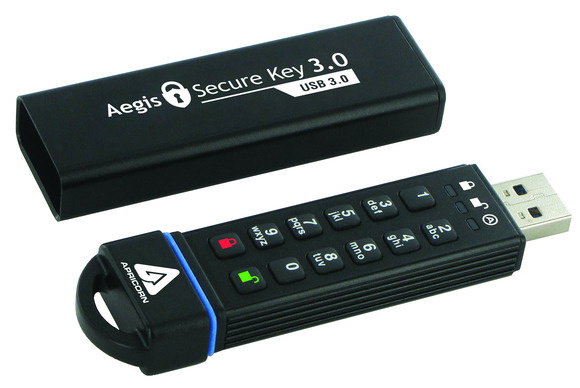having them stolen. How do you make sure that no one can access that information?
Now you can protect it with an encrypted flash drive made by Secure USB. This is not a device that is difficult to use or even to understand. They have made it easy to keep your data protected by using a personalized PIN coupled with plug and play technology.
You simply enter your PIN number and then plug it into any device that is equipped with a USB port and when you are finished with it, simply unplug it to put the encryption back in place.
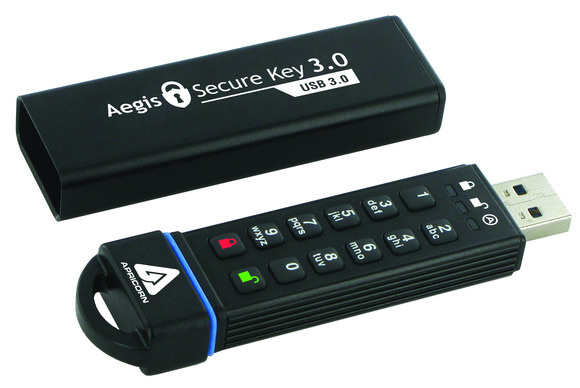
USB Flash Drives
At one point in time, there was next to no way to take all of your critical business papers with you when you were on the road. Then they created disks, which made it a bit easier. That was a milestone for portability. Now, we have the capability to carry whole terabytes of data with us in our pockets!
Yes, the USB was a revolution to the world of portability and now nearly everyone carries at least one on them to store and to transport their information from one device to the next. These have become almost a necessity. Anyone can be a home user, student, engineer, doctor, or businessman and carry one.
The thing is, they are prone to being lost or stolen. That means that not only can you lose the data that is one them, they could fall into the wrong hands and all of your data and personal information could be stolen. The best way to protect yourself from becoming a victim of this is to ensure that you secure your flash drive.
Securing Your USB Flash Drive
Unfortunately, you can’t really password protect the flash drive as a whole. You CAN decide to invest in a SecureUSB though that has hardware encryption. You can also use a variety of freeware applications to get a similar level of protection.
Bitlocker To Go
If you are a Windows user, the easiest way to encrypt your USB is to use Bitlocker. This first appeared with Windows 7 and it can be initialized at the disk volume level of your removable storage drive. The unencrypted content on the drive will be password protected and as the data is copied over it is automatically encrypted. It is convenient with an auto – unlock feature that will allow a PC to store data that has been decrypted from specified storage drives.
256 bit AES Encryption for Mac Users
If you happen to be a Mac user, you also can encrypt your storage device. If you have Mac OS 10.5 or later, you will be able to create an image of the disk that is password protected and encrypted. This results in a .dmg file that you can mount right into the Finder to get access to it and this will automatically expand as information and more data is added. Most important of all is the fact that disk image file acts like a regular file and you will be able to copy it to a portable storage device such as your USB.
Third – Party Options
For many reasons, you might opt to use third – party encryption software solutions to ones that are platform specific. If that sounds like it would be best for you or your business, there are a few options.
- TrueCrypt is open source software that is supported on Linux, Mac OS X, and Windows. It can create encrypted images of your disk that can be mounted just as if they were the real disks. TrueCrypt is also able to encrypt entire storage devices or partitions.
- GnuPG (GNU Privacy Guard) is another one that is popular. It can be used with Windows, NetBSD, FreeBSD, Linux, and Mac OS X, but it is not compatible with 64 bit versions of Windows.
- If you are looking for file encryption that is a bit simpler, look at the strong AES type encryption that comes built in to such free archival utilities at WinRar and 7 – Zip.