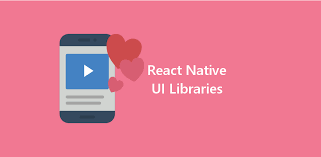Today, a large number of online stores are moving to the Magento platform for a number of self-evident reasons. Again, these reasons make the Magento platform the right choice which can deliver exceptional results, when you set it up for your business. But, say for some reasons your Magento store is running slow, then it can affect your sales badly too. So why not take a break and look at the factors which may be making your Magento store slow and preventing from having a better user experience both on the back-end and front-end:
-
Are you overloading the Magento store with extensions?
One of the main reasons for a slower Magento store may be the addition of a large number of modules, which may not be actually necessary for your website. It is true that you may need some modules, but most of the time they come with some added functionality, which is only going to overload website. Just disabling the module will not give the intended result so better get expert service like hire Magento developer for the task and get rid of the installed module.
-
Has anyone meddled with the core Magento code?
Some developers meddle with the core Magento code even though it is advisable not to do so. Although the change to the core Magento code may be very small, still it is not recommended to do so. For non-developers, it becomes difficult to get things under control when they learn the core Magento code has been altered. Most of the time it leads to errors and slow response time.
-
Is Magento Full Page Cache implemented?
The Magento Full Page Cache stores the latest version of the web pages on the server and thus improves the performance of the website. The caching of the web page reduces the page loading time, increases server response time and improves traffic on the website. So in case you are having the Magento Enterprise Edition, you need to make sure whether the feature is enabled or not. This is necessary as this feature is not set as default.
-
Have you done Magento specific hosting or not?
It is necessary to check whether the hosting is done Magento specific or not. Determine the hosting for your website and see whether it is affecting the operating speed. If you are not having the right hosting solution, it can affect the operation of the Magento store to a large extent. Many a time, it has been noted that even though the Magento store is installed properly, the server is not able to work in coordination with Magento store processes.
Here, only certain reasons for a slower Magento store have been mentioned. There can be some more reasons too. So, it is recommended to hire expert Magento Store Development team to find and solve the issues that your website might be facing.