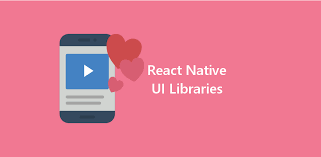Many people don’t realize that computers are not only affected by digital pests, like malware and computer viruses. These machines could also disrupted by their organic equivalents. Cockroaches, moths and other critters can find their way into our computers, causing various malfunctions. PCs are typically warm and they may invite unwanted life form.
People who believe in fitness and cleanliness may actually be working with very dirty PC. Inside our computer case, cooling fan continue to expel air to improve the circulation. However, it means air will enter the computer cases through different gaps. It means that our computer case can become a home for fungi, mold, bacteria and mites. Their waste products could cause allergic reactions and asthma on more sensitive individuals. Eventually, flies and cockroaches will be attracted by rotting matter of previous inhabitants inside our computer case.
- Fecal matter and insect remains in our computer PC could increase the amount of dust in the computer case, causing possible overheating and shorting. This will mean disruption, downtime and expensive repairs. This could cause the loss of valuable data and even complete replacement of the computer. Earth is a thriving organic world and it is impossible to live in a completely sterile environment. Even so, we could regularly sanitize our PC to significantly reduce the presence of microorganisms and small critters. Here are things that we should do:
- Turn off the computer and disconnect all cables connected to the wall socket, including for the monitor, modem and others. This reduces the risk of electrocution when we clean up the computer.
- Wash our hands with bacteriological handwash to prevent further contamination
- Use special PV vacuum to suck out all debris, dust and hair. We shouldn’t use normal household vacuum, because the much stronger suctioning force could loosen some connection. Wipe the internal surface of the computer case with dry microfiber cloth, but we shouldn’t touch any of the electronic boards and components. More experienced computer users could dismantle all internal computer components, including detaching the processor fan and clean up each of them thoroughly.
- Tap water is the only proper cleaning solution for computers. Commercial cleaning solvents could cause stains on different plastic parts. It should also be noted that alcohol in cleaning products could erode the outer coating of TFT monitors. When cleaning external parts of our computer, we could use slightly damp microfiber cloth. When using proprietary cleaning solutions, we should use them on appropriate places, read any instruction and wear disposable gloves. Pests love spilled drinks and bits of foods, so we should clean up the outer parts of our computer. In this case, we should drink and eat when using PC. By getting rid of clutter, we should be able to prevent pests and dirt from accumulating.
- The last thing we should do is to disconnect the computer completely after using it. Some people hibernate their computers each night and this could elevate the temperature inside the computer case. Pests, microorganisms and other critters are attracted by warmer environments, especially during cold nights.