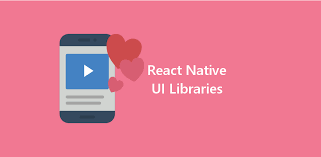It’s the era of multitasking where we have to be a multi-faceted person with skills that can suffice multiple jobs and responsibilities. This goes with the website as well; the today internet is on the nerves of every business where everyone has a website for its products and services by which they try to reach out to their customers. Here, handling a single website can be an easy task as compared with multiple websites (if you have any).
With the advent of competition today there are multiple websites to be managed. The kind of work pressure the professionals and the freelance are handling it has become a mandate for the administrators to manage the multiple websites efficiently. Be it a WordPress website or a website on any other platform you need multiple plugins and updated themes so that the website owner can keep track of all the updates and the changes occurring. This will help to manage multiple domains effectively.
There are specific guidelines and checklist that the professionals, freelance and website owners use to manage their multiple domains without any hindrance on security parameters. Let’s have a look at them:
Apply Best Practice of Installing SSL Certificates

Starting with website security as this is a crucial factor in managing the safety of the multiple domains on which you are working. It is highly recommended to use SSL certificates as an extra layer of security on your websites. These certificates are issued based on the three types of validation they offer – such as – Domain validation – DV, Organizational validation – OV, and Extended validation – EV. These three different validations used as per the type of business and number of domains to be protected. Out of there, EV is considered to be the most hacker proof, DV is excellent for individuals and OV is used for organizations and businesses.
Now you would be wondering how it can be accurately used or installed on multiple domains, as the SSL certificates is a security tool for just one domain and maybe for sub-domains, but what about multiple ones. The answer is Multi-domain SSL.
A Multi-Domain SSL Certificate are also known as SAN Certificates that are utilized to secure up to 100 different domain names, which can be subdomains as well. These Multiple domain SSL certificates can secure the public IP addresses, by installing only one SSL Certificate and for this, they need only one IP to host as well. Seems easy right? A SAN SSL Certificate set up the domain security feature on the multiple domains and enable secure access to the browsers and internet. This tight security is necessary to protect your multiple domains from hacking and thefts. Furthering, to this the domains on the same IP address are secured with HTTPS feature that gives an extra layer of protection to the domains on the web.
Use the Right Multi-Domain SSL Certificate
When it is about securing your multiple domains you cannot take the chance of cheap quality and low-security standards. Advisable to go for the best multi-domain SSL certificate in the market, as there are many players like – Comodo, GeoTrust etc. We would like talk about a bit on Comodo Positive SSL Multi-Domain – it is one of the best multiple domain SAN certificate that secures multiple domains under one roof. This means you can save a lot of money on securing your multiple domains with just one SSL certificate. Comodo Positive SSL multi-domain consists of 3 domain licenses default and is great for mobiles as well. Your website gets 265-bit encryption with the key length of 2048-bit.
Manage with the Right Tool in Hand
- ManageWP – ManageWP is helpful in managing multiple websites by allowing the webmasters to work on all the websites via a single dashboard. It stores all the information under one roof that helps in backups, running security scans etc. The service is offered 24 by 7 and has a competitive user-friendly interface with an adept core design. The plus point is that it offers a single dashboard for multiple domains. The best is that it is free for unlimited websites, isn’t it great!
- MainWP – it is a free and an open source tool for WordPress websites that offer excellent suppleness in managing multiple domains. The intuitive interface and dashboard are efficient in managing all your themes and plugins under one roof. The easy part is that you don’t have to type in each and every URL of every domain; it is done under one only. As it is an open source it can be customized as per your website details.
- Other than these two there are other great tools for your WordPress websites like, iControlWP, InfinteWP, WP Pipeline, CMS Commander, Etc.
Additionally, apart from these technical set-ups and tools, there are some operational tools and methods that need attention in detail when managing multiple websites, those are:
The Right Use of Technical Methods
When managing multiple websites, it becomes important to use the right technology for the easy operation of multiple themes and plugins. For example, try sending out emails rather connecting over the phone, the later is easier. Or, use Skype, FaceTime, Google Hangouts or a video conference for effective communications.
Update Your Task List Regularly
When you know you have to manage your multiple domains, make sure you keep your lists of things to do ready and handy. Consider keeping the list of each project for ready use and for this purpose there are applications and tools like Trello and much more. There are several other apps and online services that assist you in visualizing your to-do list. Other than this paper and pencil is also the best option.
Set Deadlines and Evaluate Your Limits
Setting deadline is also important as working on multiple domains is not an easy job. At times we cannot foresee any unnecessarily; last-minute tasks coming in, which can’t diminish but then the workload starts soaring high and the expectations become unmanaged.
Wrap up – What we tried in this article is to compile the best technical tools and others best practices to manage your multiple websites that will help you keep them updated and business oriented. Managing multiple WordPress sites will not be difficult with the above tools and website security features with multi-domain SSL providers. Hopefully, you will be in a good position to determine and analyze the