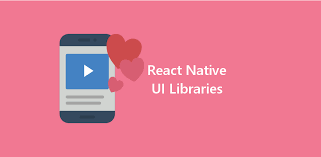You may already possess a website, but want to create a website using Joomla. The process is not that difficult as you can easily convert your existing website into a Joomla website. Here are some instructions that can help you in the conversion process.
Conversion of Basic Content: The basic steps of the content conversion are as follows:
- You can use the Article Manager by adding one article at a time. You should provide descriptive names to your articles, so that you can easily search for them. The content of the existing static page will remain the same after the conversion. You should select the option ‘No’ for the front page.
- The category can be chosen as ‘uncategorized’ if you possess a fewer number of pages like 20 or even less than that. But, if you have a huge number of pages, you can create the name of the sections. You can assign the articles to the category and the sections. So, the articles of the same categories can be clubbed together in a single group. For viewing the articles, you can either sort or filter according to the categories and sections.
- From the existing files, you can just copy and paste the content by using the browser, within the edit section of Joomla.
- After the content has been pasted into the Joomla website, the content should be attached to the menu.
- The menu structure should be properly determined. For determining the menu structure, you can take guidance from lasvegaswebdesignco.com. When the existing site contains only a single menu, you can just use the module of ‘Main Menu’ of Joomla. But, if the menu structure contains two levels, you can use the Main Menu at first and then add a new menu, with the Sub Menu, which is existing.
-
- You can click the item icons from the menu and click ‘New’ for adding the new articles.
- You should select the ‘Article Layout ‘ type for the menu items.
- The title of the menu item can be entered. Though the title name of the menu can be the same as that of the title of the article, this will help in determining which article should go under which menu.
- Within the basic section, you can select the article from the menu.
- You can then go to the extensions module. You can use the main menu module even if you have started with no sample data. The module can be opened for editing the section of display
- The position can also be determined where the icons are to be displayed. Depending on the templates you are using, you can select the locations that include ‘user3’, ‘left’ and ‘top.’
The graphic conversion can depend on how closely the Joomla templates relate to the existing layout. The process should be done in such a way that the Joomla website resembles the pre-existing website. The templates can also be altered if the users have a little knowledge about CSS and HTML.