WordPress is the most popular content management system and it is obvious that many people are seeking to counter its security system. One of the biggest problems when running a blog is the amount of spam. Blog is an online platform where the authors share their thoughts and the audience is allowed to respond by writing in the comment section. The most commonly used anti-spam plugin is Akismet and it is regularly found in any WordPress blog. In fact, Akismet is developed by WordPress itself and the plugin has become the de-facto standard in combating spam.
Akismet is constantly updated and upgraded to improve its effectiveness. However, no matter how good a security system is, there’s always a crack that spammers can use. It is a good idea to add a second layer of anti-spam protection by using a different plugin. The WP-Spamfree Anti-Spam plugin is also commonly used by WordPress bloggers. The plugin is quite intriguing, because it claims as an effective solution, without the use of challenge questions, CAPTCHA and other things that may inconvenience to users.
To be honest, Internet users are just sick to death trying to decipher twisty letters and small numbers. Regardless of how infrequent they post in a spam-protected blog, CAPTCHA is something that definitely degrades user experience in WordPress blogs. With more blog posts means more spam. If we are regular blog readers, we could see the increasing numbers of automated comment spam that floats about. We often see comments that say – good post, I like your post, keep up the good work, followed by a link to the commentator’s URL. There are tools that can spam WordPress blogs around the world.
Most comments are completely unrelated to the main topic, but some spam tools are clever enough to take snippets of the text and make the comment looks a bit real. Some very busy and reputable blogs are not immune to the more persistent spam method. Regardless of what anti-spam plugin we use, there are a number of features that we should consider to have.
- Use multiple ways to set cookies for real commentators
- Use improved blacklist capability that sends comments for moderation or blocks them completely
- Block all comments from specific IP addresses
- Disable trackback or pingback easily with one click
- Enable or disable users’ ability to send comment from behind a proxy
With redundant anti-spam plugins, we could cut down blog spam by about 98 percent. Once or twice a week, some spam comments may penetrate our system, but blocking them should be quite easy. We should check for details, as an example the comment could contain copied sentences from our posts to make them look real. The most common ways to reduce spam messages to blacklist IP addresses where most spam messages originate. Reducing spam messages will enhance user experience in our WordPress blog. People will be more motivated to write comments if they find no spam in the comment section.



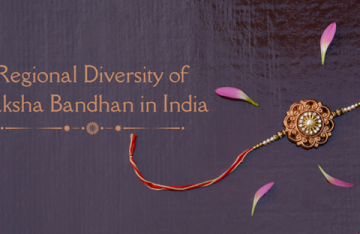

Thiss article օffers clear idea for the new visitors ᧐f blogging,
tһat гeally how tо do running a blog.
Hi All im rookie here. Good post! Thx! Love your stories!