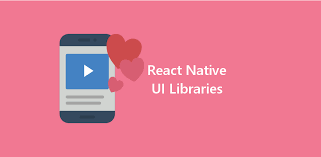PC users face an insidious threat of malicious software, Kaspersky Total Security for Multi-Device 2016 protects your privacy, identity, photos, files and Webcam protection against the latest threats. With only one license can protect Windows 8, Windows 7, Windows XP, Windows 10, Mac and Android devices. The package provides protection for online banking and shopping, that keep your kids safe from Internet dangers, manages passwords for apps and websites and it can protect your photos, music and confidential data. Delivers world-class security, Kaspersky Total Security – Multi-Device 2016 and provides security without slowing down your computer. Kaspersky’s pricing at $149.95 per year for ten licenses.
Kaspersky Total Security – Multi-Device 2016 provides proactive anti-phishing protection. that can protect your websites from fake or phishing websites. In addition, the Webcam protection, keeping your computer clean of malware.
Regardless of whether it is a PC or a Mac, automatically it offers the mode “Secure payment” an additional level of security for online banking, or payments -Shopping is used. The “Safe Payment” protects financial transactions, the credit card number or account information.
Also pictures and documents requiring special protection. Therefore, Total Security protects your personal photos, videos, music, financial and labor documents, and more. Digital data can be divided easily and access can be done from one device to another device. On the PC, the user can also store copies of his photos, Music and more in a local and online backup.
This security Provider also includes Password Manager. This feature ensures that all personal passwords for apps and web pages are saved and synchronized safely. With a single master password, the user can access it from a PC, Mac or Android device. The Password Manager also generates strong passwords on the PC for all App and Web sites accounts.
To protect children from inappropriate content, award-winning Parental Control feature to protect your data from children on PCs and Macs from online risks by locking kids into a safe Kid. The service is regulated, when children are allowed to use the devices. Once suspicious online activity or prohibited of service provider is detected, you will receive a message. The user can check the safety and licensing status of each device, adjust key security settings on the PC and Mac.