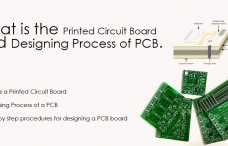Power supply problem can be there at any point and solving such problem single handedly can be very easily done by a computer buff. Sometimes, power supply becomes a continuing problem and does not accept taking a back seat. Sometimes it is difficult to identify that power supply is an issue. But once you know what is the problem, try fixing through these steps-
- Check the Computer
First it is important to check the computer, wall outlet for power. To check you can connect the outlet with something like a radio or a lamp. If the outlet is working, then there is no issue in the computer.
- Problem while Re booting
If your power supply has some issue then, your computer will reboot itself at any time without giving any warning. This will result in losing of some important information or data on which you might be working. You will get an indication of booting problems while you restart the computer.
- Power Distribution
When there is problem in the supply, there will be problem in transmitting the power to various locations where power is necessary. You can witness some issue like receiving power at the hard drive and not the CD ROM.
- Checking the Power Supply
Checking the motherboard at the time of problematic power supply can also help. But if your motherboard is also fine then it is sure that your power supply has issues. You can follow these steps.
Unplug a drive connector and make use of it.Turn the PC on and insert the BLACK probe into the power connector on one of the BLACK wires.Connect the RED probe to the YELLOW which is on the power connector.
See if the multimeter reading is +12 volts. Then touch the RED probe to the RED wire and then see if the reading is +5 volts.If different readings are seen , then replace the power supply. But if they match then check the P8 or P9 connectors at the motherboard. These connectors can also be called P4 and P5.