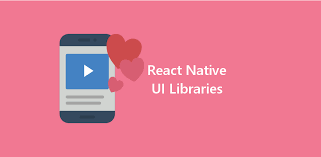How many times has this occurred in your mind to be able to download YouTube videos? YouTube, is one of the largest video-sharing platforms that have millions of followers globally.
Search for any video that you want to watch, YouTube has got it all. However, there are certain situations in our lives where it is impossible to access YouTube. Say your internet connectivity is down or your data has exhausted.
In such desperate times, you really think that there was a way to download YouTube videos so that you can watch them offline. Well, there is a way, in fact, there are 4 ways to download videos from YouTube.
Without further delay, let’s dive in to explore these ways of downloading YouTube videos.
1. YouTube video converter/downloader
The first thing that pops up in our mind when it comes to downloading YouTube videos is using YouTube video converter/downloader. You can easily download videos with the help of these online converters.
Furthermore, you can convert your videos to any format. For instance, you can have safe YouTube to mp3 downloads by using these converters. Not just that some offer YouTube to mp4 converter free download as well.
They are super easy to use and have no download limitations at all. How cool is that right?
2. VLC Media Player
Yes! You read that right. This popular media player can also come handy in downloading YouTube videos. You can use this tool to take YouTube videos offline and access whenever you want.
Since VLC can run on both Windows and Mac. It is convenient for users to download videos to their PC. Just open the Home Page of the media player and choose “Open Media” then click on “Network” and paste the YouTube video URL.
Your file will be ready to download. It is as simple as that.
3. Chrome (web browser)
You can download YouTube videos from your web browser as well. For example, you can use Chrome to initiate YouTube video downloads. However, you need an additional plugin from the Chrome Web Store.
Just click over the Window on menu bar > Chrome Web Store and find Ultimate YouTube Downloader. This added extension will be installed in your Chrome and you can easily download YouTube videos.
4. Directly from website
There are many websites available that offer you to download YouTube videos without any hassle. For instance, KeepVid is one such site that provides users to download and save videos from YouTube.
However, make sure the website does not ask you to fill any personal info for initiating the download. Otherwise, it is a free and easy way of downloading not just YouTube videos but videos from other social platforms such as Facebook.
So what are you waiting for? Just right in to enjoy YouTube videos even when you are offline. The above-mentioned ways not just help you to download videos from YouTube but some of them even convert videos to other formats.
You can have a secure and safe YouTube to mp3, YouTube to mp4 converter free download and enjoy them offline seamlessly.