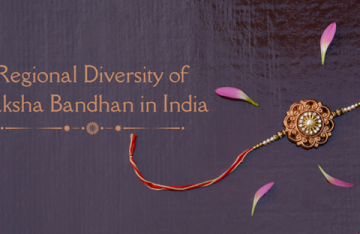Any form of identity theft is fatal. An identity thief makes use of your personal information and uses it without the knowledge of the owner. They might run up debts, commit crimes in your name or leave you under great miseries. Here are some tips that can help you lower the risk of becoming a victim.
Protect your Social Security Number.
The primary of identity theft protection tips is that there is no need to carry your social security cards in your wallet. If your health plan or any other card uses your social security number then you must ask the company for a different number.
Fight “phishing” – don’t take the bait
Scam artists are used to phishing for victims as they pretend to be governmental agencies, stores or banks. They do their job over the phones or emails. Do not respond to any such requests that asks you to verify your account password or even name. Legitimate companies will never request you such kind of information.
Bottom line: Never give out your personal information – unless you made the contact.
Polish your Password Practices.
Identity thieves love to get passwords because it helps to open the door to ever personal information needed to create hell. Get organized and tough now. You must use password having characters, numbers, and special symbols for your safety. Good passwords are not difficult to remember but fixing a stolen identity theft surely is a hard labor.
Be Mysterious on Social Networks.
Do not become a social bubble and start sharing everything on social media. Your birthdate, your kid’s name and other details are something that tech-savvy thieves use for phishing, scams, account thefts and other purposes.
Shield your Computer and Smartphone.
You must protect your personal information on smartphones and computers by using strong passwords. Keep firewalls, spyware and virus protection ready and get them updated regularly.
Steer Clear of Spyware.
Download free software from sites that you trust and know. Do not get them installed without knowing what it will do. DO not click at unnecessary pop-up or spam emails.
Click with caution.
Before you start shopping online, check the website you are entering your details at. Read the privacy policy posted on the website and only enter the information on secure webpages. The ones that come with https in the address bar. This is the sign that shows that the information you are sending is scrambled and encrypted to protect it from hackers.
When shopping online, check out a Web site before entering your credit card number or other personal information. Read the privacy policy and look for opportunities to opt out of information sharing. (If there is no privacy policy posted, beware! Shop elsewhere.) Only enter personal information on secure Web pages with “https” in the address bar and a padlock symbol at the bottom of the browser window. These are signs that your information will be encrypted or scrambled, protecting it from hackers. For more information, see our How to Read a Privacy Policy web page.
Check your Statements
Open your credit card details and bank statements every now and them. Check them carefully and report in case of suspicion. Call the company if bill does not arrives on time.