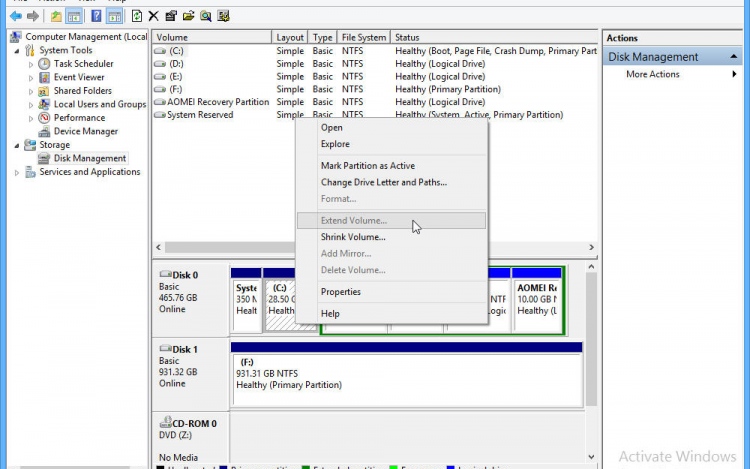With the very latest release of Windows 10, many users may come across the computer problems such as low disk space, there is little free space in one partition while the other partition has enough free space, or need more partitions for storing different data. With the daily increasing data, it has become more and more important for us to manage partitions reasonably in Windows 10. Is there free partition magic for Windows 10 to manage disks and partitions? Yes, there are two commons ways introduced as follows:
Disk Management
Disk Management is a tool built in all Windows versions to manage hard disk partitions, such as create, delete and format partitions, change drive letter, shrink volume, extend volume and perform other disk-related tasks. With this tool you don’t need to download any third-party software so that many users may choose this software. However, there are some obvious limitations in this tool that may cause inconvenience to you. One is the extending partition feature only available when there is unallocated space adjacent to the drive you want to expand. Besides, disk Management can only shrink volume in half size a partition. In the following picture, you will find Extend Volume is grayed out due to there is no unallocated space next to C drive.
Third-party Software – AOMEI Partition Assistant
AOMEI Partition Assistant Standard is free partition software which can help you completely manage your partition. This software supports Windows 10, Windows 8/8.1, Windows 7/Vista and Windows XP. It comes with so many powerful features, for example, “Extend Partition Wizard” enables you to increase partition size to completely solve low disk space problem, or you can flexibly manage disk space with “Resize Partition”, “Merge Partitions”, “Spilt Partition” and “Copy Partition”. What’s more, the interface is clear and simple, even most basic computer users can use it to do all operations by mouse clicking.
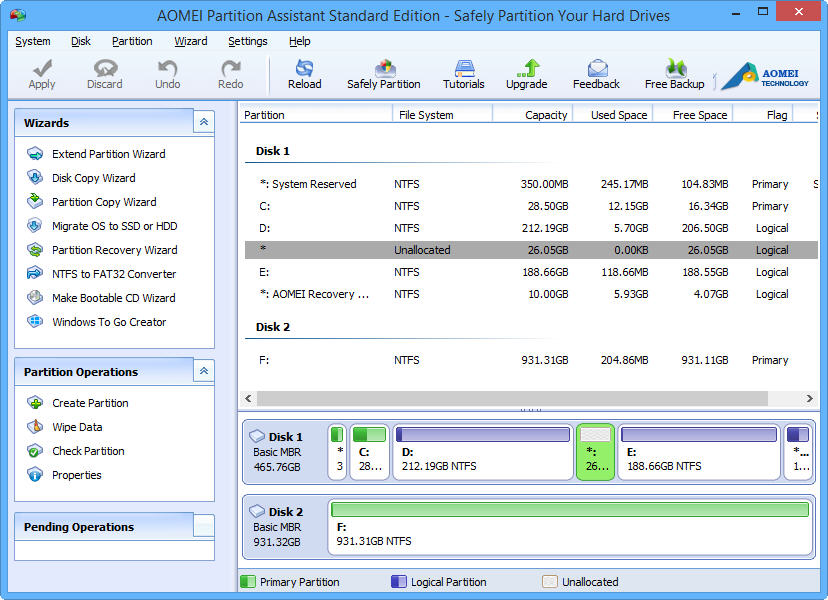
Main Features:
Resize Partition: change the size of a partition.
Move Partition: change the location of a partition.
Merge Partition: merge two partitions into one.
Extend Partition: increase the size of the partition you want.
Split Partition: divide a large size partition into two partitions.
Quick Partition: very convenient and especially designed for users who need to partition a hard drive regularly or create the same partition layout for large quantities of computers.
Command Line Partitioning: provides partassist.exe utility for users to partition hard drive from command prompt.
Migrate OS to SSD or HDD: transfer only operating system to SSD or HDD.
Convert Disk between MBR and GPT: convert disk style from MBR to GPT or GPT to MBR.
Make Bootable CD: Create Windows PE bootable media without having to install AIK/WAIK
Windows to Go Creator: install Windows 8/8.1 into external drive.
With the help of AOMEI Partition Assistant Standard, you can manage the space of your disks and partitions in Windows 10 easily and safely. It is much powerful than Disk Management tool and without the limitation that trouble you in Disk Management. Just download this free software and have a try.