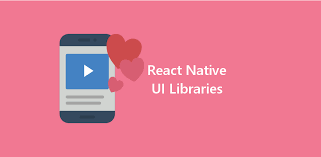Ever since the android platform available for the developers as an open source, plenty of space created for the enthusiastic developers to develop some awesome apps. This lead many young and creative minded people develop so many fun and brilliant apps around the world, which can run on the android. Your android phone may have come with good camera specifications, but when you open the camera application you ended up find with only a few options to perform with the camera application. When you feel bored app with standard and no fun camera application, then you must these camera apps, which can give you access to more options and changes the way you take the pictures on your device.
Google Camera
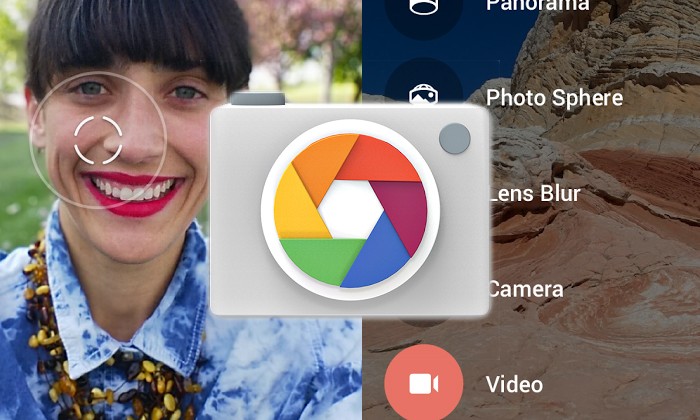
Google released its own app for the camera operations on Android devices; the simple interface makes it easier for everyone to capture awesome moments with their cameras. This application comes with basic operation of camera functionalities and include some high end advanced features like lens blur and panorama 360 degrees. These features make you obtains some better images with your Android device, you can also access the new photos+ by directly using this application and it includes photosphere feature.
Camu

It is another free camera app for android which boast, it bring clarities to the images. This app also comes with a simple interface. It is a simple and beautiful app with different filters as inbuilt one. You can see the various effects you can apply to the capture images later on. You can also capture black and white mode pictures without any editing tasks. The layout gives a quick access to flexible switching between the filters and effects.
Camera MX
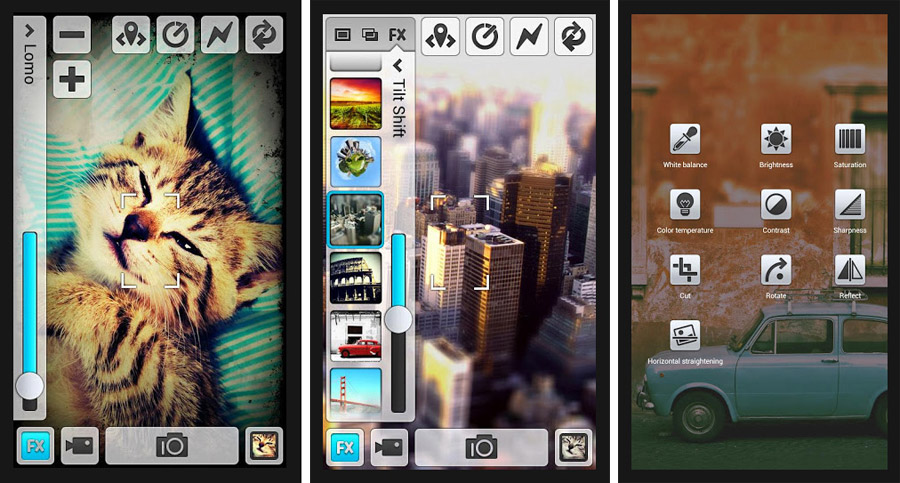
Camera MX is another free application you can download from Google play. It is a good point and shoot kind of application comes with so many additional extra features. In this app, you can able find editing option to edit the captured image; the UI of the application gives a better representation of options on the front page itself. We can find features like filters, overlays, frames, scene modes, and contrast and brightness adjustable settings.
VSCO Cam
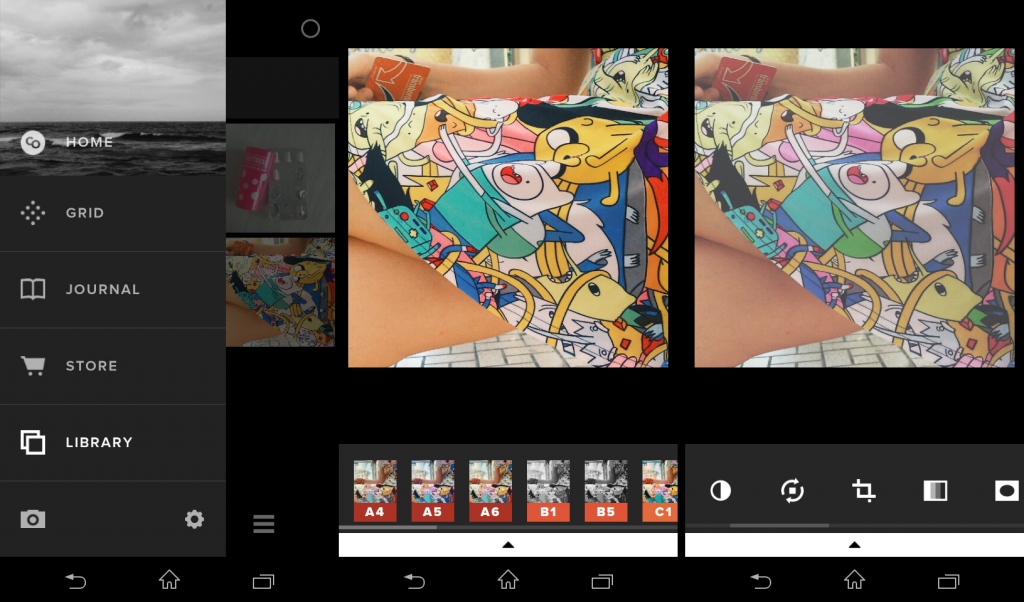
VSCO Cam cams come with a unique and different set of applications, it is a bit surprising from this application. It comprises so many filters and editing tools. The interface capturing a picture may look normal one, but the actual thing comes when you try to edit captured image. There many features you can give a try in this application, you will find different kind of filters, layers, presets, adjusting settings and others options. You can change the settings image like saturation levels, brightness, lighting, sharpness, highlights and other setting with few clicks.
Line Camera
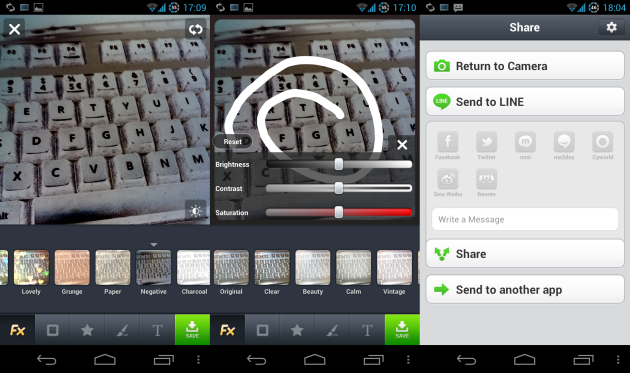
LINE is latest camera application with lot of stuff included in it. It has loaded with so many features like photo editing, almost 20 kinds of filters, frames, settings, adjustments, camera settings and editing options. Primarily, it is aimed to provide post-shot editing features instead of pre-shot features that what reason why so many editing tools you can find in the application.