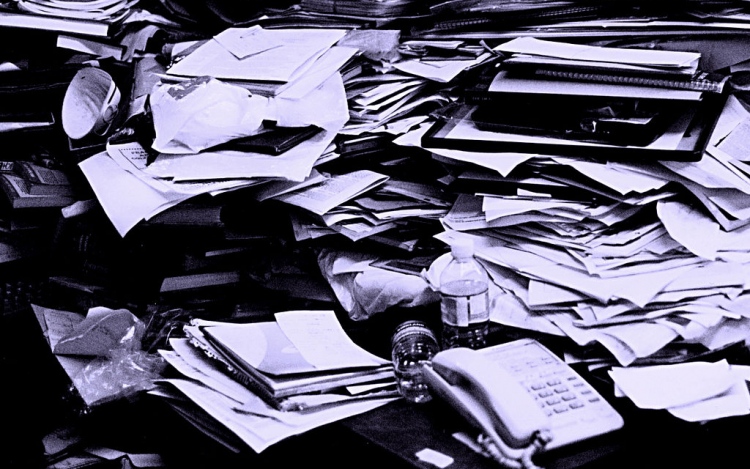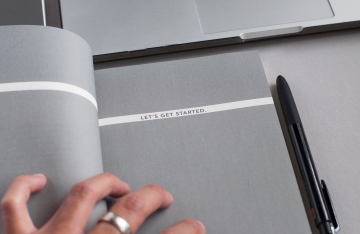We all do it at some point in our lives – clutter is the demon that haunts our every move towards efficiency. In fact, studies have proven that increased clutter causes stress and anxiety within workers, ultimately lowering efficiency by as much as 30%. There’s no doubt that a clear work area equals a cleaner state of mind and ability to produce faster results.
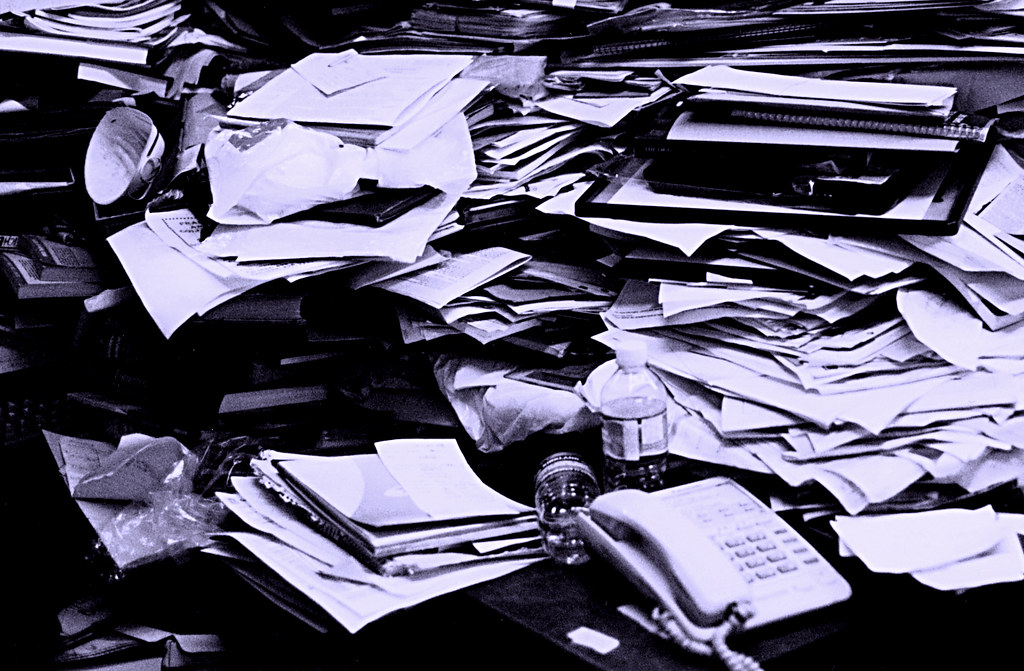
The following is a step by step tip guide for finding organization in your workplace, and hopefully will help you impress your boss and co-workers.
1. Get Rid of the Unessential
This is the most crucial step to workplace organization, or really any organization for that matter. Just has the old saying goes, “Grief has never brought anyone happiness,” the same applies to desk clutter. The first step is to de-clutter, empty, or shred everything that you don’t need or want. If you have old documents that are important, file them neatly or e-file them using a high-quality scanner.
This will allow you to keep important records while also eliminating old physical papers spread across your desk. Make sure to back up this information on drives, the cloud, or external hard drives.
2. “The OCD Binge”
Once you have de-cluttered your desk or work area, use what I call “The OCD Binge” and gather all of the essentials you need and organize them in a place where you will always remember where they are. Designating desk drawers and bookshelf space for this is essential. Make sure that you have all of the unnecessary clutter out of the way first. Many people will just re-organize junk without feeling complete about what they are doing.
3. Label and Categorize Everything
It is important to label all essential items and areas where you may need references. For example, if you have sales manuals or law books that you need to access daily, create labels that are specific towards your cause. If you sell a lot of widget #1, make sure the proximity to the manual is the closest and move on from there. The least relevant information should be accessible, but not front and center.
In addition, make sure that you are categorizing your tools and information based on your daily use. For example, every person needs a writing pad to jot notes down about a client or to write down an equation, or even to illustrate something simple. Categorizing allows you to quickly reference things about a particular client or situation.
After the call or explanation is complete, the real organization comes in. Transfer needed information to a CRM software or Evernote with keyword labels for future reference. All other point of reference information should be thrown out by the end of the day.
4. Computer Organization is Important
Workplace organization does not just encompass loose paper and de-cluttering, but also includes your desktop or laptop. Make sure to add labels and categorize your email inbox, as well as assign separate emails for separate purposes. For example, if you are a market research professional, you may access several blogs, statistical websites, and social networking sites.
Many of these sites provide information such as newsletters, deals, and updates that may be important, but not essential to your everyday activities. There is nothing worse than opening an inbox daily with 100+ messages.
5. Go Mobile and Link Your Technology
One thing technology has allowed for is a more efficient community, given we are able to use technology effectively.
The problem with technology is its rapid development, where we are incapable of keeping up with so many moving parts consistently. Therefore, my suggestion is to use the essentials and integrate your work communications, data storage, and efficiency tools using a few of the ‘giants’. For example, using Google products allow for seamless integration of calendars, email, social networking, and phone communications, which are essentially what most workers need.
If you are going mobile or digital for streamlining efficiency, make sure to integrate your business obligations to one or two compatible systems that will most like be around for a long time. The problem with using the ‘next big thing’ is the lag time and infrastructure with the rest of your life. In order to move operations to new software, you may spend more time consistently organizing than you are actually working.
Featured images:
License: Creative Commons image source
This article was written by Matthew Hall, a professional content writer for www.FindaFax.com. Matthew is an excellent writer with a very diverse skill set. He has been writing and blogging professionally for the last 3 years.