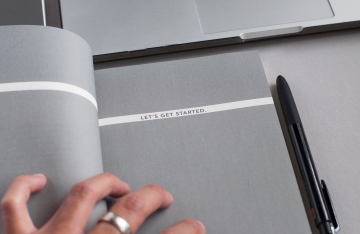MS Excel has several features that allow every business to grow successfully. Excel is an excellent tool that helps to organize and calculate. Most of the companies will have some data, and that needs to be analysed. Few companies rely on data to a more significant extent, and others might use them minimally. However, resources must know excel to work in an organized manner in an organization.
Features of Excel That Support Business
Irrespective of the job role all candidates must know the basics of excel like making filters, finding the sum, and average, etc. But the working knowledge of features like conditional formatting, pivot table, formulas, VB, and macros isa must of resources joining the finance team or the analytics team. The MS Excel assessment test can help identify the professional calibre of candidates to hire them in the business.
- Formulas – The formulas allow the person to find financial details using mathematical and logical equations. It also lets people know the date, month, text and many more information from excel. For instance, a vast database with many employees’ details can quickly show the age or their experience with the DATE formula. This is just one sample, and numerous methods will allow people to work on excel to simplify many calculations.
- Charts – for statistical analysis, the charts help. Different type of chart like 2D, 3D, Pie and other charts let many interpretations possible. All you need to do it, enter details on excel and select the required chart and you can see them doing wonders for your business.
- Conditional formatting – This is a concealed feature used by Excel experts to make a sexy workbook.Simple by adding few CF and highlight the data to make your general data look impressive with the facts. Also, using the colours, icons, and data bars to make it look great.
- Pivot tables – Summarizing several data from a vast database and formatting them to pull out few specific details are possible with a pivot table. A pivot table allows finding the simplest total to the other difficult assessments.
- Filtering –Another simple, yet dominant feature is the filter available in excel. One good thing about this feature is that there are no excellent skills required to learn filter in excel. Merely select data and apply a filter and you can sort them in any way you expect using the custom sort option.
In a nutshell, excel does not limit with few features but has many and even after the arrival of many analytics software still excel has not lost it fame. It is the cheap, quick an effective method to analyse all complex data.
The trick is since it is an easy to use tool many claims to know all the details and thus assessment test is required to pull the right talent. The test will have several tricky questions and will help to evaluate the excel skills of the candidate to make the right hiring decision.