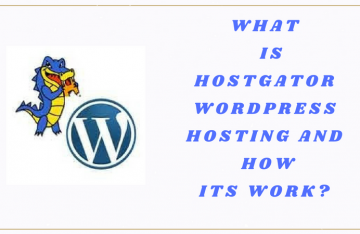WordPress users often encounter specific common problems quite regularly. For less experienced users, these problems can be quite confusing and it isn’t easy for them to find effective solutions. Here are four common WordPress problems that need to be addressed:
- All posts just disappeared: This can be a confusing and very scary problem. Content that we have written and accumulated for years could disappear suddenly. The best thing we can do is to disable or uninstall plugins that we recently added. If this doesn’t solve the problem, we may need to repair posts table in the database with phpmyadmin. This should be very easy to do. Just login into phpmyadmin and choose the troublesome database table. The default table name for posts is wp-posts. Find “Repair” in the dropdown and often this solves our problem.
- Admin panel is broken, widgets can’t be dragged and sliding menu can’t be opened: This could also be caused by faulty theme and plugin. Again, the best thing we can do is uninstall latest themes and plugins. If the problem is solved, we could enable our plugins one at a time until we find the one that causes problem. If disabling or removing all plugins don’t work, it is possible that our WP files have been corrupted. In this case, we need to re-upload everything in wp-admin/js
- Images are not displayed: Again, one of the causes could be related to faulty plugins, so we need to repeat the same method of disabling or removing specific plugins. Images within the posts are usually displayed, but images in the featured content area and others couldn’t be displayed properly. If disabling or removing plugins don’t help, we should know how these pages are shown in our webpage. We could examine the source of our webpage and find the img tag of our failing images. We may find the word ”timthumb” and this is a popular image resizing script. Unfortunately, the method doesn’t work if images that we use are externally hosted. These images must be located within our hosting account. Often, it is better to choose simpler methods, such as choosing plugins or themes that use direct URL for images. It is better to use WP to resize our images, so if our images are not displayed, it is often because that the images have been deleted or no longer availabl.
- There’s a strange link in my footer and it can’t be removed: We should be aware that there’s always a consequence of getting something for nothing. If we choose a free theme, it is possible that it has an encoded link. If we don’t want links to the website of the theme maker, we should choose the paid theme. However, it is also possible that some plugins put links in our footer or other areas of the website. If it happens, we should consider whether the plugin is useful enough that we will allow it to add a link in the footer area.