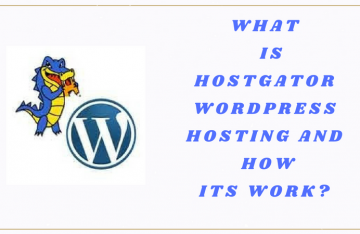Plugins are among the most exciting things about WordPress. They are able to add virtually thousands of new features to our website. With proper plugins, our WordPress website could look like something that is professionally made by top developers. However, we can have over 50 plugins in our WordPress website and it still looks rather disappointing. Since a large proportion of plugins are completely free, it is easy to be encouraged to install them. Here are plugins that we should use in our WordPress installation:
- Add Post Footer: It is a useful plugin if we want to sell products or offer free e-book. Specific HTML code could be placed in the footer and it will be displayed on all pages.
- All in One SEO Pack: As we can see from its name, the plugin is designed to improve SEO performance. It means that the plugin will modify the header, descriptions and meta tags to enhance our position in search engine. The plugin can be fine-tuned according to specific keywords. We may also easily add more keywords and change the descriptions of our post. Even for average website owner, the plugin is a must!
- Bird Feeder: It is a plugin that we should use if we want to integrate our existing Twitter account with the WordPress website. Bird Feeder could save our twitting time. It will feed our latest posts to Twitter. It means that we won’t need to manually copy and paste our content to Twitter.
- Google XML Sitemaps: Google’s crawler is sophisticated enough to scour our website for new content. However, we could optimize and enhance the indexing process by uploading sitemap. The sitemap is XML-compliant and we will be able to make sure that all of our pages are indexed. However, installing the plugin isn’t enough. We need to go to Google Webmaster Tool and paste our sitemap location to specific fields. The plugin constantly updates our sitemap, so Google will always know about the current layout of our website.
- Max Banner Ads: It is a good plugin if we want to monetize our WordPress blog. If we have advertisers and want ads displayed in better ways, we could use the plugin. We would be able to save a lot of time with this plugin and our overall revenue may increase.
- Top Commentators Widget: This plugin can be installed when we start to have more than a few loyal commentators. It could offer a sense of achievement among our audience. People always love to be shown prominently in a high-traffic website. We can reward top commentators by adding link to other website on our blog. Because people want their links to appear on all of our pages, they will work hard to achieve or maintain top commentator status.
- Simple PayPal Shopping Cart: It isn’t necessary to pay developers top dollars to build an e-commerce website. The plugin is easy to install and use. It is integrated with our and customers’ PayPal account. There are common features that consumers can choose, such as “Add to Cart” and others. It’s very simple to use.